About this app
The TD Bank mobile application offers a seamless experience for managing your banking needs on the go. With its redesigned user experience, navigating through the app is intuitive and effortless, ensuring an optimal user experience. The app features enhanced accessibility features, allowing users of all abilities to easily access their accounts and perform transactions. Streamlined account management tools provide a comprehensive overview of your finances, including balances, transaction history, and spending insights. With robust security measures in place, such as biometric authentication and encrypted data transmission, users can trust that their personal and financial information is protected while using the TD Bank mobile app.
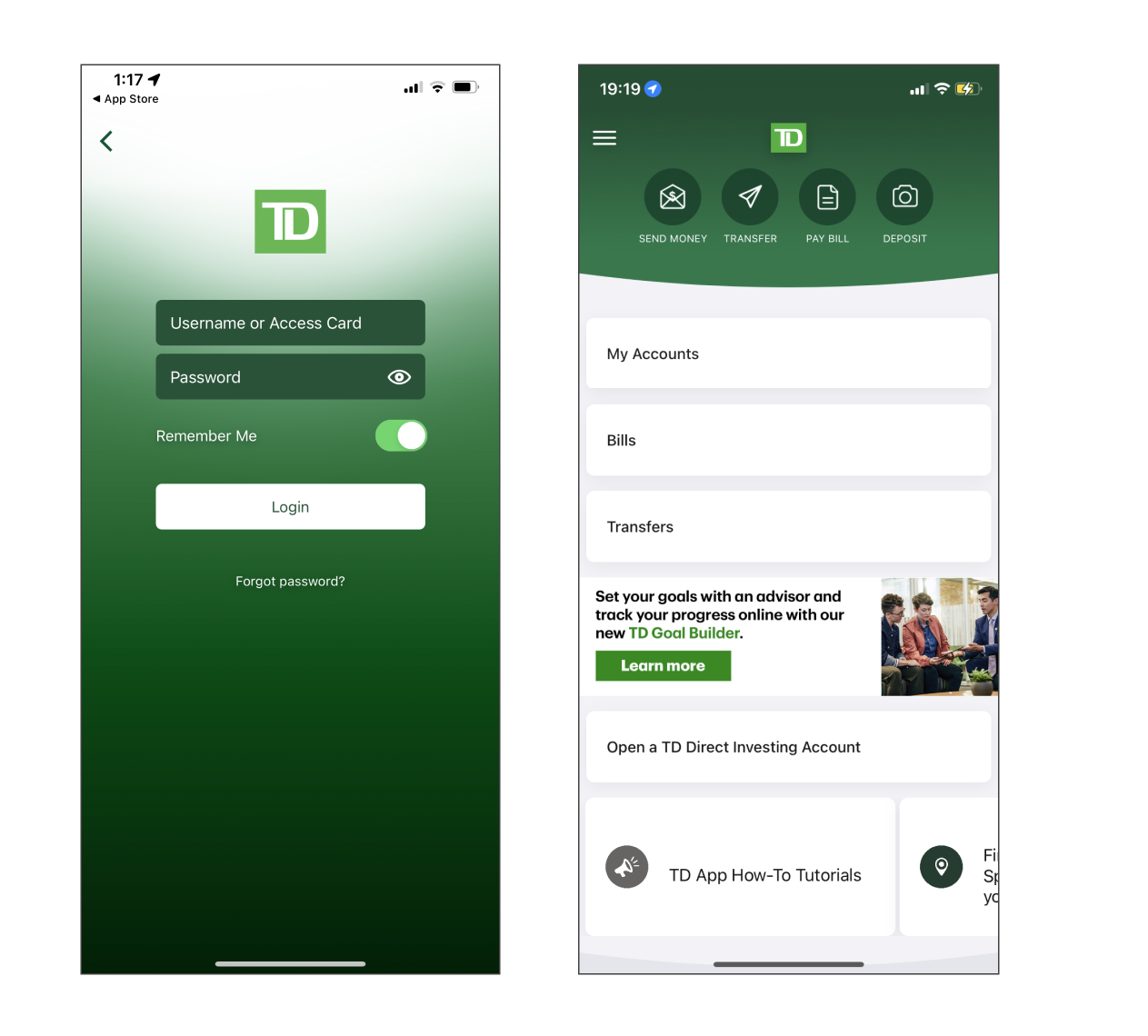
Current user flow
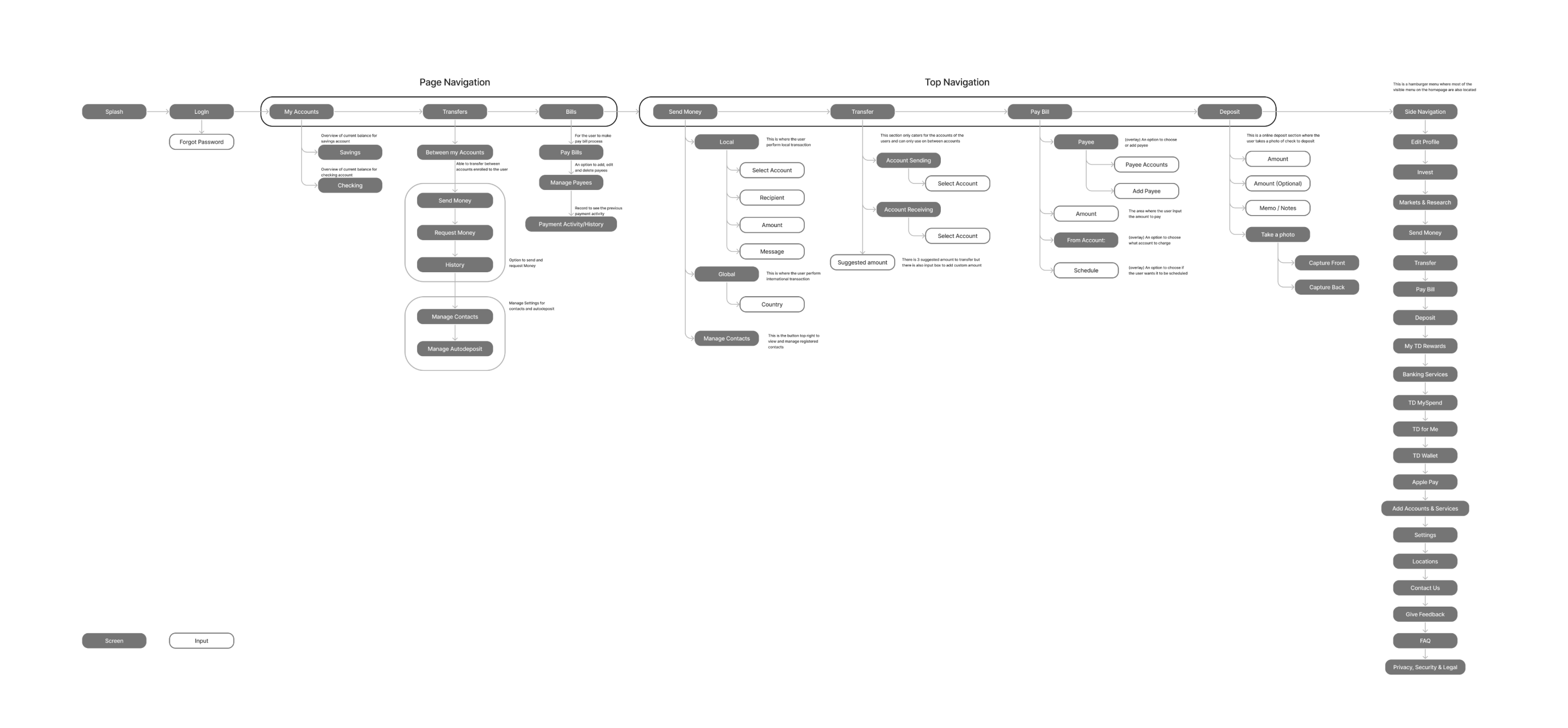
Proposed user flow
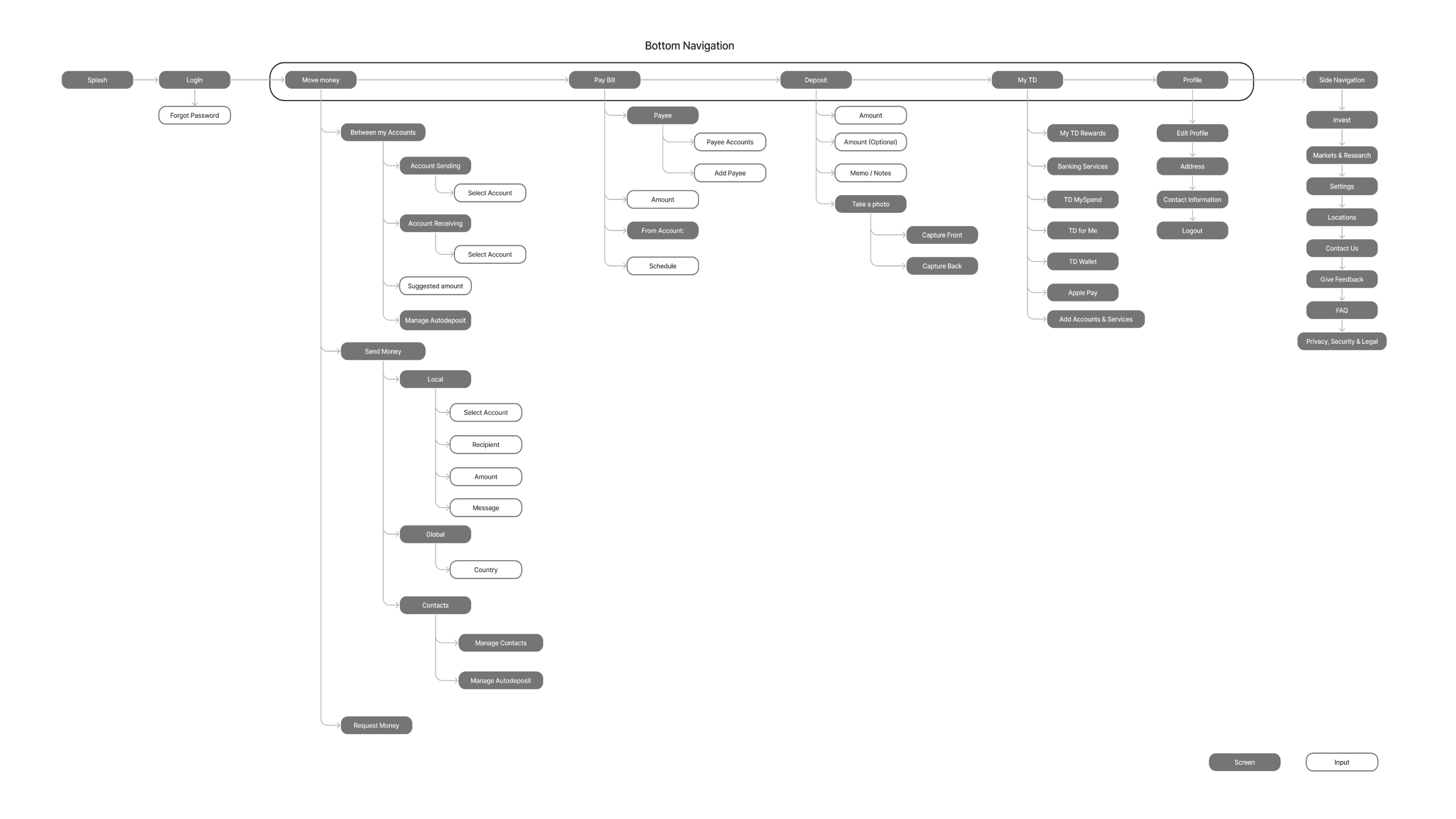
Log in screens
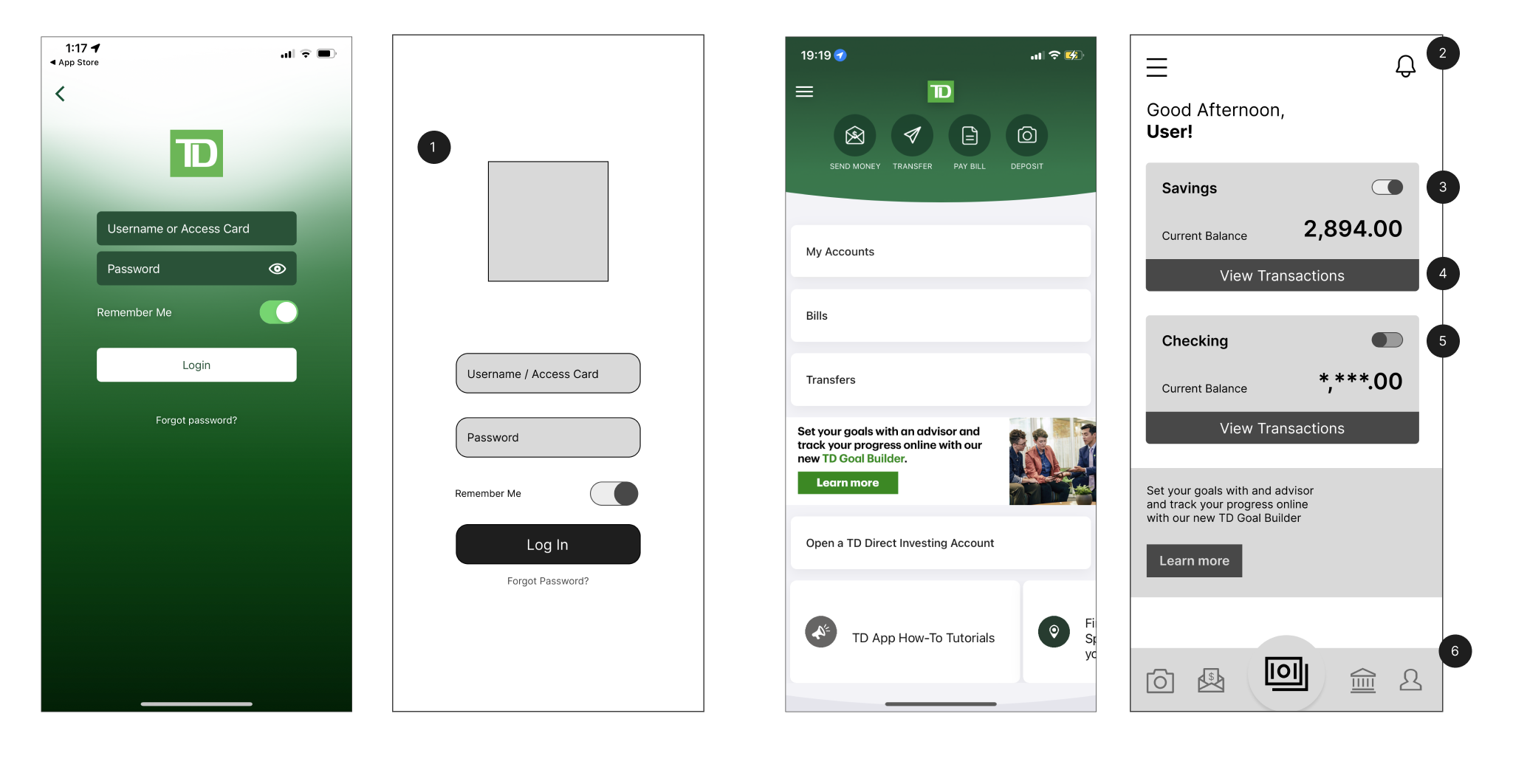
1. Rearrange and spread the content for the button to be finger reachable from it's current design
2. Notification including sign in logs and even wrong attempt password logs
3. Toggle to view and off the value of current balance
4. View on a separate window of all recent transactions of the account
5. To prioritize privacy, this view is presented when the toggle is turned off, ensuring that sensitive information remains secure and hidden from view
6. These bottom navigation across all app screens, ensuring easy access to key features without any interruption. Users can navigate between sections, simplifying their banking experience and promoting seamless interactions
2. Notification including sign in logs and even wrong attempt password logs
3. Toggle to view and off the value of current balance
4. View on a separate window of all recent transactions of the account
5. To prioritize privacy, this view is presented when the toggle is turned off, ensuring that sensitive information remains secure and hidden from view
6. These bottom navigation across all app screens, ensuring easy access to key features without any interruption. Users can navigate between sections, simplifying their banking experience and promoting seamless interactions
Side Navigation

This redesign's most significant improvement lies in decluttering the section by removing redundant menus and consolidating similar flows. This streamlined approach enhances the user experience by reducing complexity and making navigation more intuitive, ultimately leading to a smoother user flow.
6. Here’s additional access point to the user's profile, granting them more control and management capabilities
7. By streamlining the menu and integrating relevant options into the main navigation on the homepage, This will reduced confusion and enhanced clarity about the app's capabilities. Users can now easily find their desired actions without getting overwhelmed by excessive menu items, ensuring a smoother and more intuitive experience.
6. Here’s additional access point to the user's profile, granting them more control and management capabilities
7. By streamlining the menu and integrating relevant options into the main navigation on the homepage, This will reduced confusion and enhanced clarity about the app's capabilities. Users can now easily find their desired actions without getting overwhelmed by excessive menu items, ensuring a smoother and more intuitive experience.
Balance

8. When you click the circle button from the bottom navigation you will see overlay of all options where moving your money falls (Transfer, Send and Request)
9. I eliminated the redundant top section buttons, as they are now accessible through the main navigation at the bottom
10. Added the display of remaining balances for each transaction, providing users with valuable awareness of their available funds. These changes aim to improve the overall user experience and foster a better understanding of their financial status.
9. I eliminated the redundant top section buttons, as they are now accessible through the main navigation at the bottom
10. Added the display of remaining balances for each transaction, providing users with valuable awareness of their available funds. These changes aim to improve the overall user experience and foster a better understanding of their financial status.
Transfer
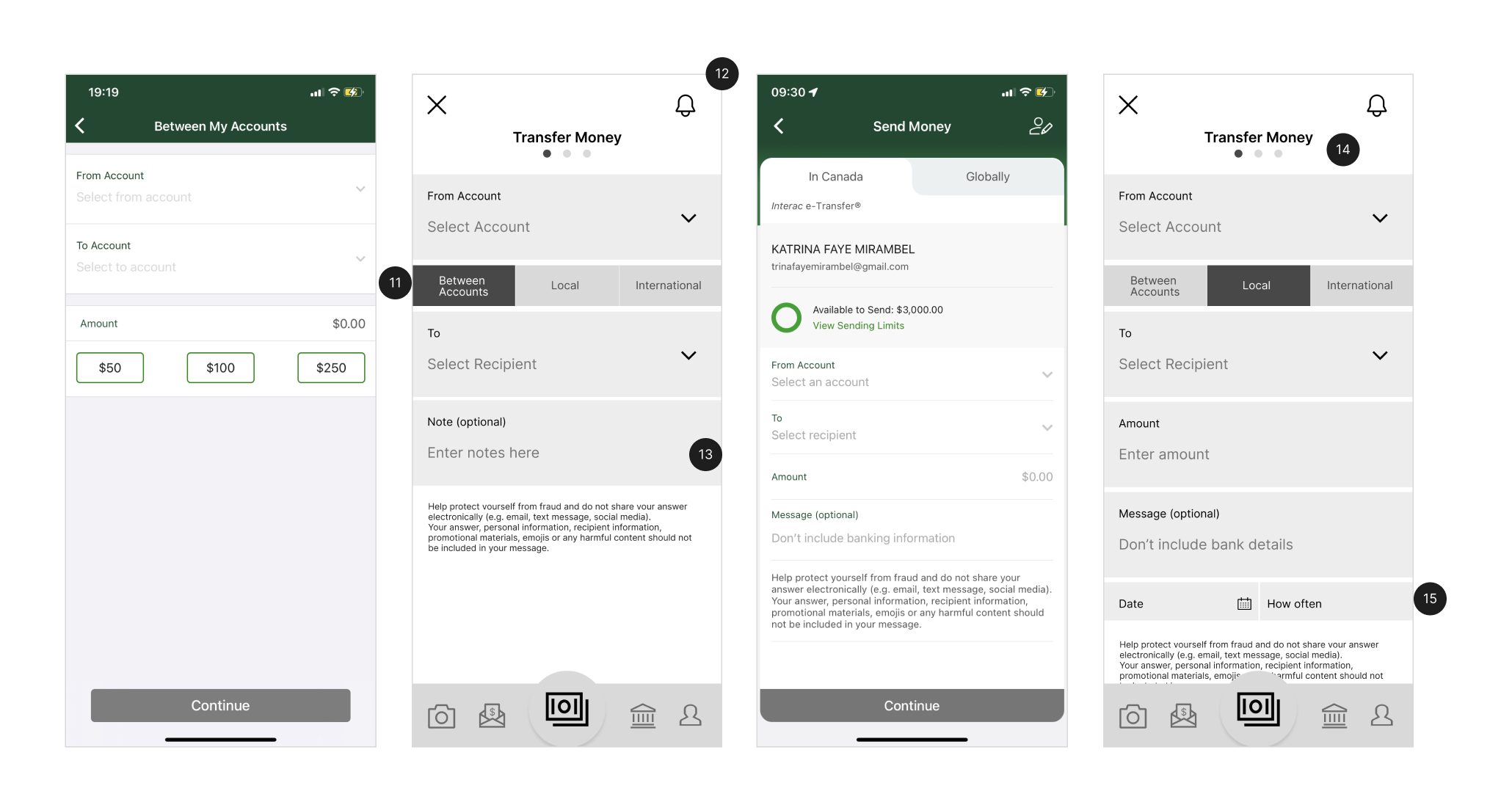
11. To minimize screen transitions and create a more seamless experience, I consolidated all transfer transactions into a single flow. Now, users can easily manage their transfers within the same page, giving them the flexibility to choose their transfer destination conveniently
12. Notification icon always visible wherever you are of the app, effortlessly stay informed about any updates or important messages, ensuring they never miss any crucial notifications
13. I implemented visual cues throughout the process, providing clear indications of your progress and current location within the app. These visual cues serve as helpful markers, ensuring you're never disoriented and always aware of your position during any task or procedure
14. Added notes section on transferring between accounts to cater users who want to label each transaction
15. Added date selection feature that allows users to pre-schedule their transfers according to their preferences. Additionally, users now have the flexibility to set transfers as consecutive, streamlining the process for repetitive transactions.
12. Notification icon always visible wherever you are of the app, effortlessly stay informed about any updates or important messages, ensuring they never miss any crucial notifications
13. I implemented visual cues throughout the process, providing clear indications of your progress and current location within the app. These visual cues serve as helpful markers, ensuring you're never disoriented and always aware of your position during any task or procedure
14. Added notes section on transferring between accounts to cater users who want to label each transaction
15. Added date selection feature that allows users to pre-schedule their transfers according to their preferences. Additionally, users now have the flexibility to set transfers as consecutive, streamlining the process for repetitive transactions.
Money Sent

16. The progress bar shows where the users at according to the process
17. The darker or more visible button is the confirmation for the user
18. Added extra feature where the user can screenshot the transaction for documentation
17. The darker or more visible button is the confirmation for the user
18. Added extra feature where the user can screenshot the transaction for documentation

